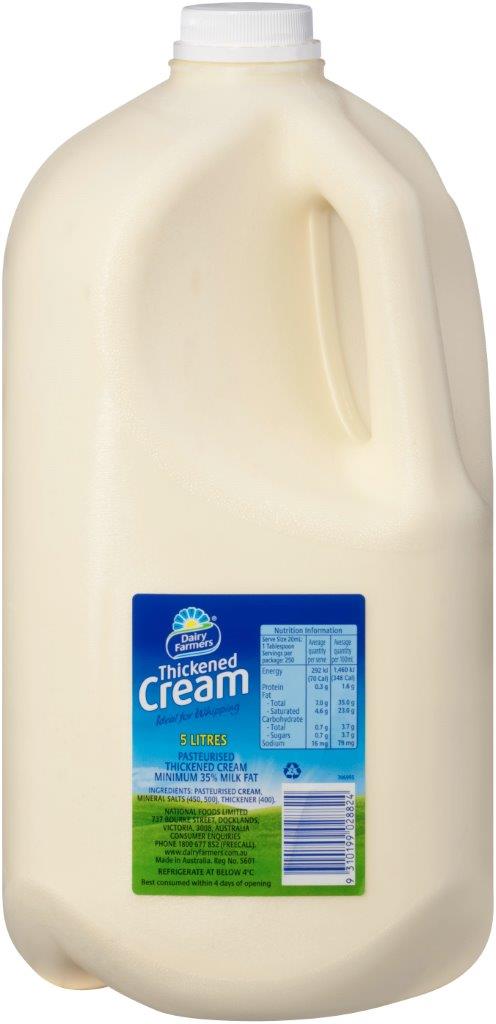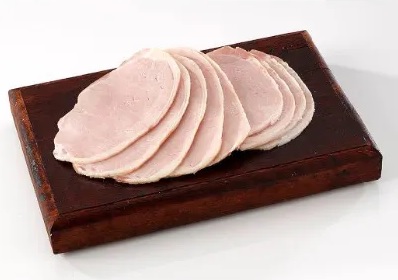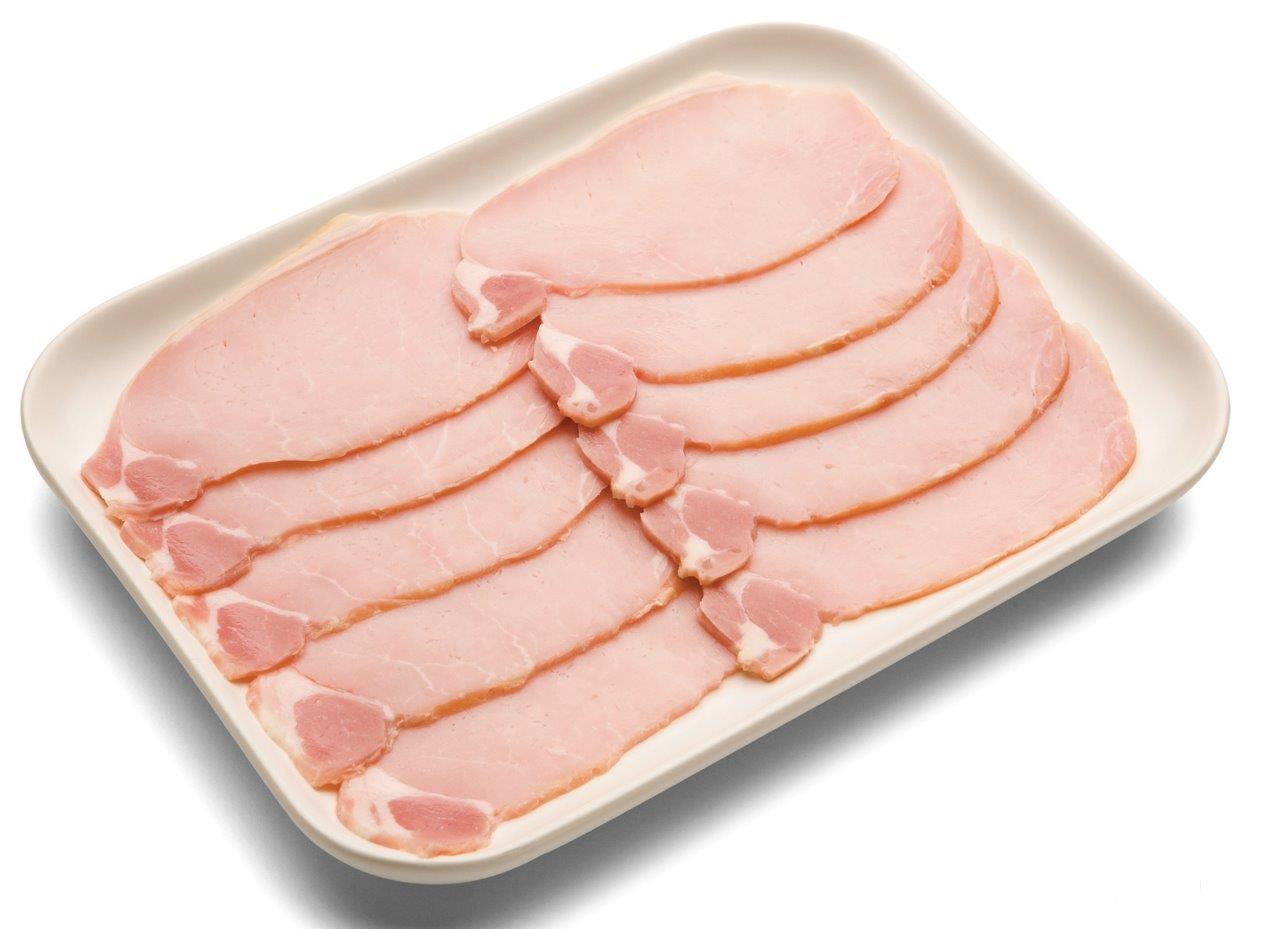Our
Product Catalogue
Galipo Foods stock over 10,000 different food products & are regularly adding to the range. If you are searching for products, feel free to search our catalogue below or ask your sales representative or our friendly Telesales team.

All
InSeason Reward Product
Reset
Filter by Category
+6 more
Filter by Type
+54 more
Filter by Classification
3 items

MARKWELL FOODS
Acai**Bowls, Berry Bliss 6x173gm Sambazon
Pack Size:CTN

MARKWELL FOODS
Acai**Bowls, Super Berry 6x173gm Sambazon
Pack Size:CTN

Amazonia Specialties Pty Ltd
Acai**Organic Soft Mix Pail 10kg Amazonia (GF) (V)
Pack Size:CTN

MARETAI ORGANICS
Agave Syrup Organic Light 5.6kg (VG) (GF) (H)
Pack Size:EACH

Frutex
All Spice 1kg Ground Windsor Farm (Pimento)
Pack Size:EACH

TRUMPS
All Spice**6x400g Trumps (GF) (H) (V)
Pack Size:CTN

Allied Pinnacle Pty Ltd
Allied, Soft Bread & Roll Mix 12.5Kg 36298
Pack Size:CTN
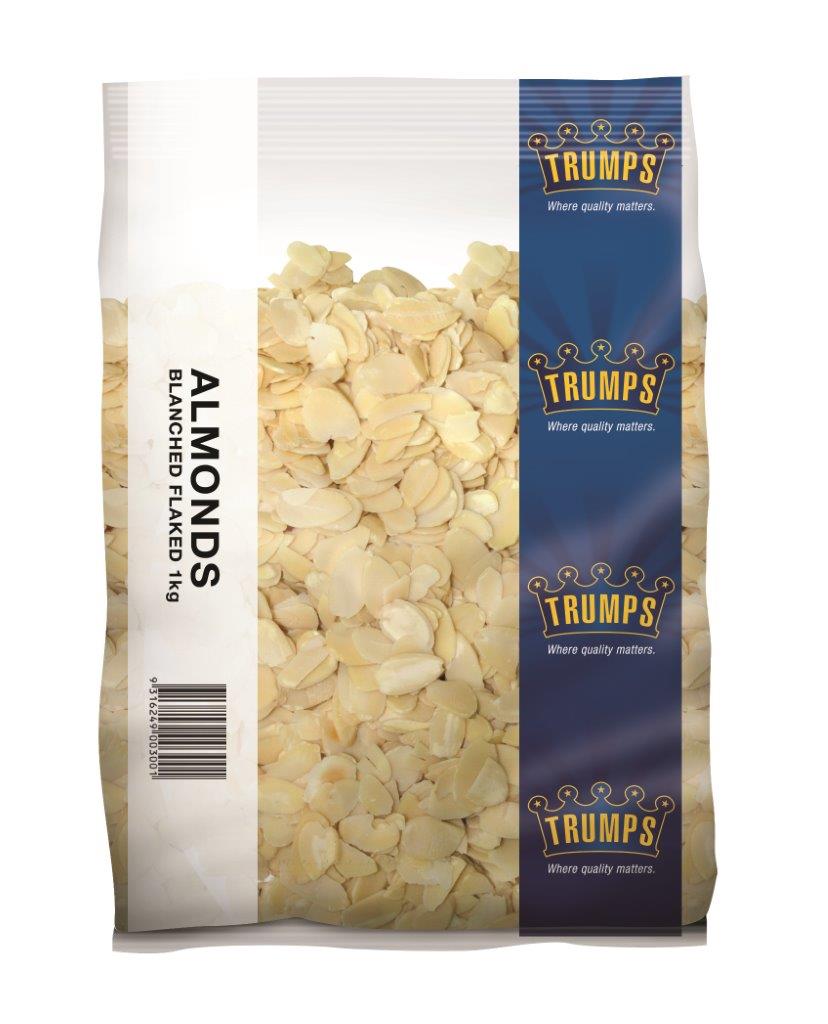
TRUMPS
Almond Flakes 1kg Trumps
Pack Size:EACH

TRUMPS
Almond Kernels 1Kg Trumps
Pack Size:EACH
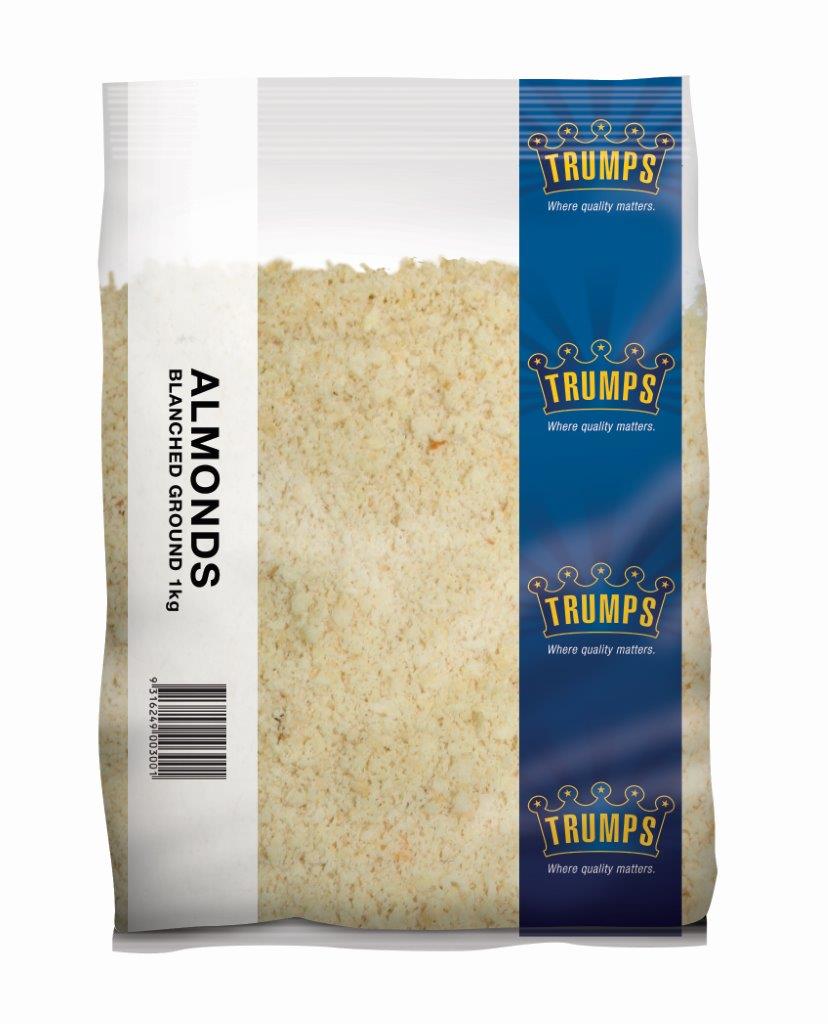
TRUMPS
Almond Meal Blanched 1Kg Trumps
Pack Size:EACH
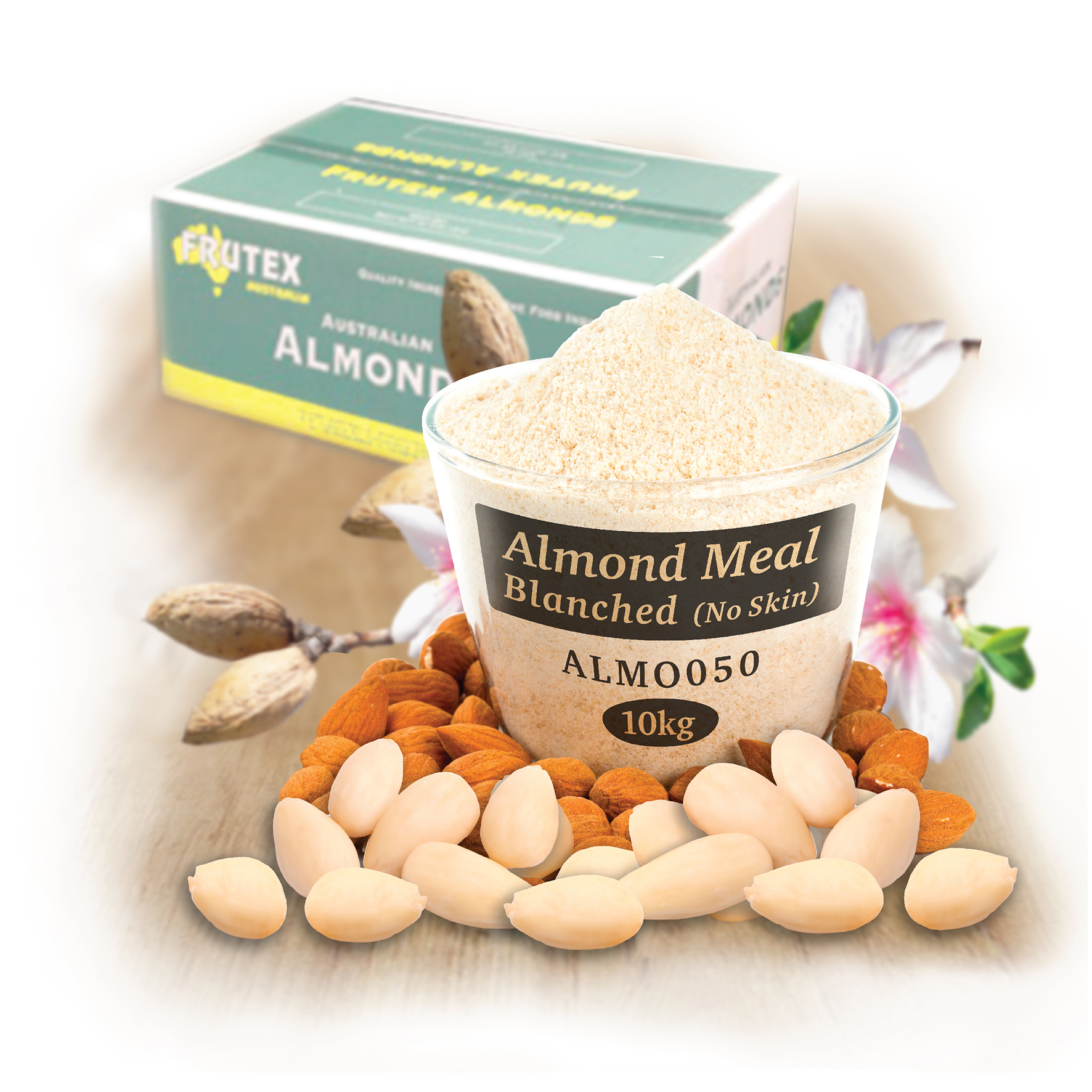
Frutex
Almond Meal**Blanched (No Skin) 10kg Frutex
Pack Size:CTN

TRUMPS
Almond Slivers 1Kg Trumps
Pack Size:EACH

Frutex
Almonds, Blanched 1kg Frutex
Pack Size:EACH

Amazonia Specialties Pty Ltd
Amazonia, Energiser Acai Smoothie Pack 60x100gm (VG)(GF)(H)
Pack Size:CTN
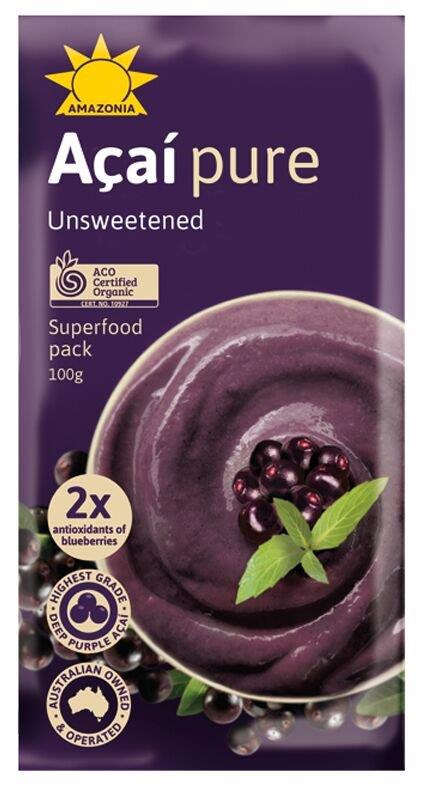
Amazonia Specialties Pty Ltd
Amazonia, Pure Acai Smoothie Pack 60x100gm (VG) (GF) (H)
Pack Size:CTN
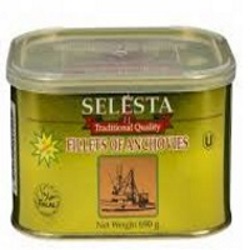
FTA (McKENZIE'S)
Anchovy, Fillet 690gm Selesta
Pack Size:EACH
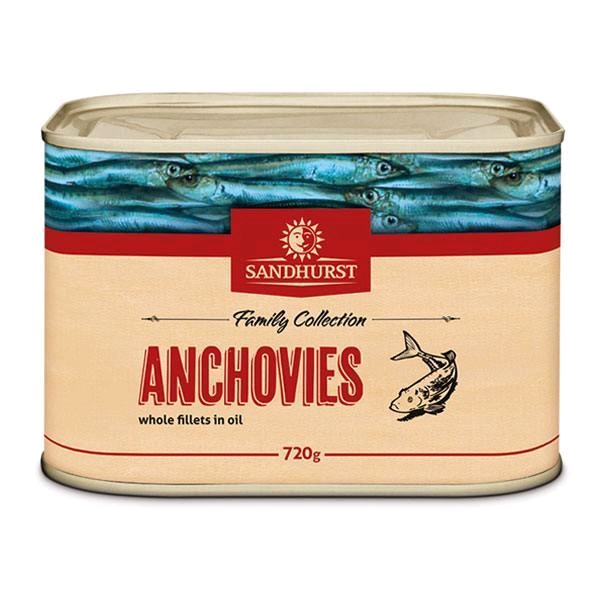
SANDHURST FINE FOODS
Anchovy, Fillet 720gm Tin Sandhurst
Pack Size:EACH

East West Food Wholesaler
Anchovy**Dried 500g
Pack Size:EACH

SANDHURST FINE FOODS
Antipasto**Panino Mix 1.9Kg Sandhurst (VG) (GF)
Pack Size:EACH
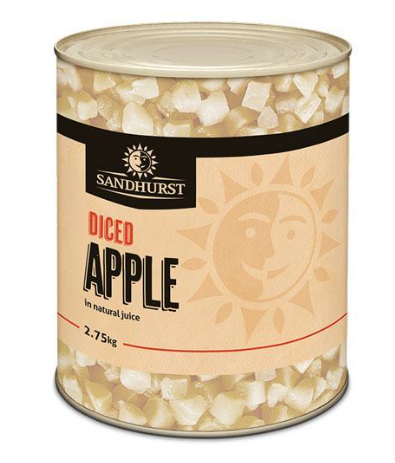
SANDHURST FINE FOODS
Apple, Diced A10 Sandhurst (VG) (GF) (H)
Pack Size:EACH